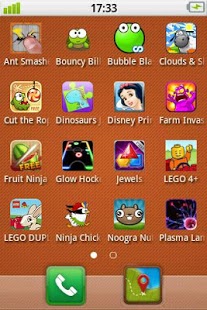Kinder Phone 1.3
Paid Version
Publisher Description
With Kinder Phone app you can turn any Android device into your kid's first smart phone: safe, friendly and fun! It's ideal as a first smart device for kids from 6 y.o.
Kinder Phone provides kid's friendly interface and ability for parents to manage contacts, apps and media access. Kinder Phone also provides a secured communication between family members including locations and quick check-ins.
Features:
• Parent’s secured web dashboard for smartphone usage review incl. games played, calls statistics and more to train child`s awareness of how to use smartphones.
• Child's location on the map for easier communication and collaboration inside your family.
• Secured media access and useful apps to play-n-learn for your kids – games, camera, music player and more. Kinder Phone provides easy access to apps and media selected by parents.
• Managed content to prevent child`s accidental download of paid content and to prevent the child unintentionally publish or share personal data in whole web or in social media.
• Check-Ins messages so your children check-in to different locations by one simple tap.
• Kid`s easy contact list to define phone numbers for your kid's contact list and optionally block incoming calls for outside-the-contact list numbers.
Kinder Phone app is free and there are no advertisements. Android version 2.2 or higher required.
For more information visit us at www.kinderphone.com
About Kinder Phone
Kinder Phone is a paid app for Android published in the Other list of apps, part of Communications.
The company that develops Kinder Phone is BPS International. The latest version released by its developer is 1.3. This app was rated by 1 users of our site and has an average rating of 3.0.
To install Kinder Phone on your Android device, just click the green Continue To App button above to start the installation process. The app is listed on our website since 2013-08-15 and was downloaded 37 times. We have already checked if the download link is safe, however for your own protection we recommend that you scan the downloaded app with your antivirus. Your antivirus may detect the Kinder Phone as malware as malware if the download link to com.kinderphone.kinder is broken.
How to install Kinder Phone on your Android device:
- Click on the Continue To App button on our website. This will redirect you to Google Play.
- Once the Kinder Phone is shown in the Google Play listing of your Android device, you can start its download and installation. Tap on the Install button located below the search bar and to the right of the app icon.
- A pop-up window with the permissions required by Kinder Phone will be shown. Click on Accept to continue the process.
- Kinder Phone will be downloaded onto your device, displaying a progress. Once the download completes, the installation will start and you'll get a notification after the installation is finished.